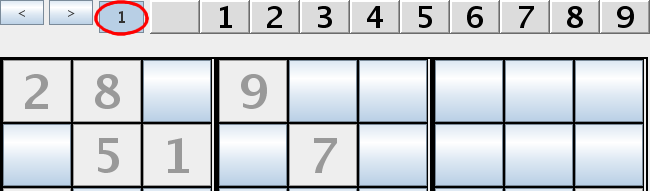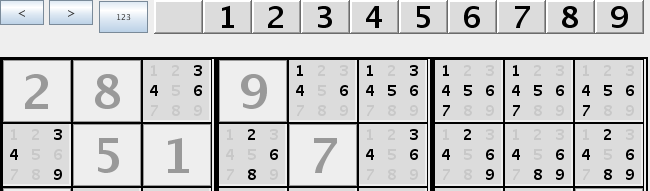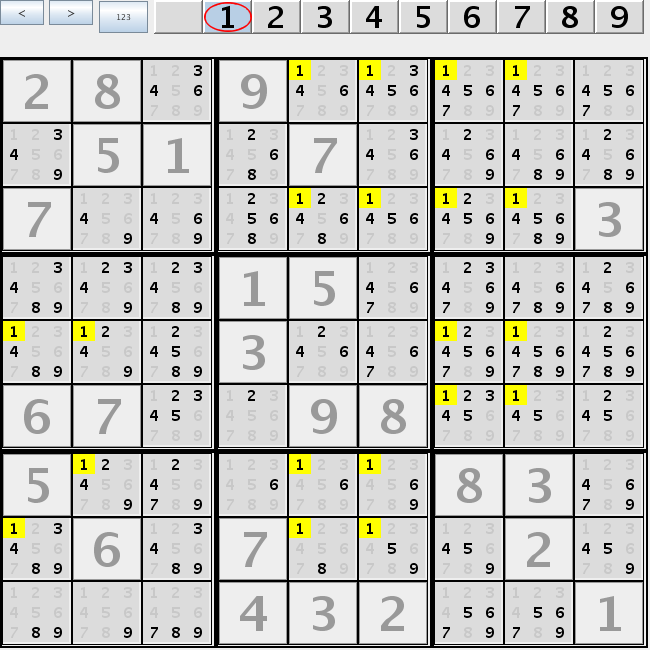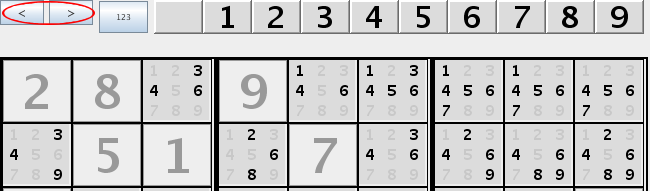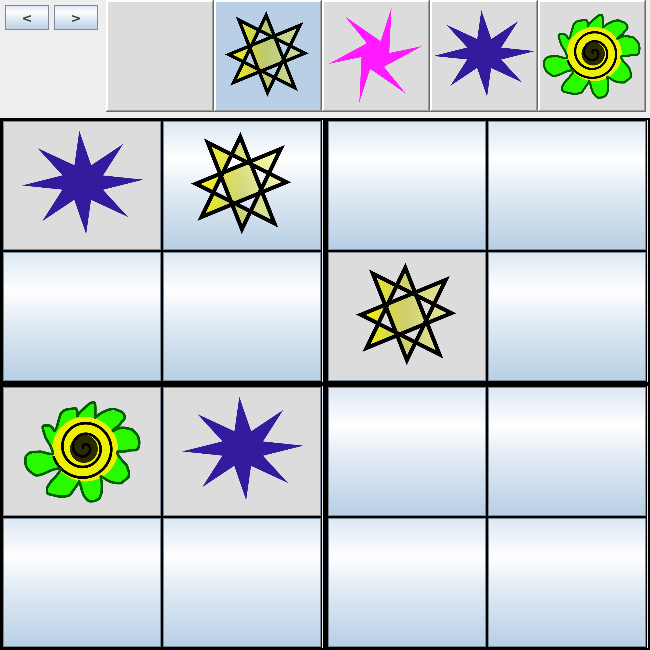Usage of "sudoku online game""Sudoku online game" is based on java technology. If you experience problems, download the latest java software from www.java.com. "Sudoku online game" offers boards 9x9, 6x6 with numbers and 4x4 with pictures. To start a game select level and size of board and press "Start game" button. There are two modes in "sudoku online game": full and simple. To switch between modes press "1" button near upper left conner of the game applet.
In full mode the button caption is "123".
In full mode for cells that are not solved yet program offers list of possible values(candidates). To set a value for that cell press it with left mouse button. To sign value as not suited for a cell press it with right mouse button. All canditates for values already present in the same group are unsigned automatically by the program. Press one of number buttons at the top of applet to highlight all cells possible for that number.
Press empty button in left of number buttons to remove highlighting. In simple mode select one of number/picture buttons at the top of applet and then press an empty cell to set this number/picture on the cell. "<" and ">" buttons undo and redo actions.
Sudoku for kidsA 4x4 variant is especialy suitable for children.
In 4x4 board sudoku online automaticly uses flower pictures and simple mode. |